We look forward to welcoming you to Busan, Korea!
Please learn about the NURETH-21 Onsite Information below.
Where is 'Convention Hall' located in BEXCO?
-
The convention hall is located on the left side of Exhibition Hall 1, which is seen in front of the BEXCO main gate (gate 1).

On-site Registration Infomration
Overview
-
Online registrants should present "Registration Confirmation Sheet" to the registration desk.
-
If you have not registered through the NURETH-21 website in advance, you must register on-site by scanning the QR code via your own phone.
-
All participants are requested to wear the name badge throughout the conference period.
-
Your name, affiliation, and country are printed on the name badge.
-
Those who lose the name badge can be reissued at the registration desk.
Registration Desk Information
-
Location: Convention Hall Lobby (1F), BEXCO (Location indicated by the purple box below)
-
Opening Hours:
NURETH-21_Meeting%20Info%20(Reg)%20copy.jpg)
NURETH-21_Meeting%20Info%20(Reg)%20copy.jpg)
* A registration confirmation sheet will be emailed one week prior to NURETH-21.
Registration Fee & Payment Method
-
The following methods will be available: Credit card, Cash (USD and/or KRW)
-
The registrants must prepare the exact amount based on the on-site registration fee, if they will pay by cash.
-
On-site registration fee information:
* Member
-
AESJ, ANS, ENS and KNS individual members only.
** Emeritus
-
Limited to those who meet both of following conditions: Over age 60 AND retired.
*** Student
-
Students only (who are pursuing a bachelor's, master's or doctoral course). Student ID or proof of enrollment must be issued in English.
Invoice, Receipt & Certificate
-
For on-site registrants, online account information will be sent to you by email, and a receipt will be available on the website from the day after your registration.
-
After logging in, click 'Invoice and Registration Confirmation' on the ‘Overview’ tab to print your invoice and receipt.
-
For registration fee payers only, the attendance certificate can be downloaded from 'Overview' > NURETH-21 website from August 31st.
Create Your Own Schedule
You can create your own conference schedule by selecting the sessions that interest you according to the guidelines below.
Step 1. Click ‘Browse Conference Agenda’ after logging in to the website.
-
Available on both PC and mobile versions.
-
ONLY for those who have completed their registration fee payment.
-
NOT available on the Daily Program page.
Step 2. Click ‘Plus (+) mark’ to add sessions to ‘My Agenda’.
Step 3. You can check your personal agenda by clicking ‘My Agenda’ on the blue menu bar at the top.
AI Photo Finding
By utilizing AI facial recognition technology, you can automatically receive photos taken by NURETH-21's official photographers that contain you.

-
Step 1
Scan the QR code and upload your face photo.
-
Step 2
Enter your email address to receive your photos.
-
Step 3
Check the photos automatically sent to your
registered email from the day after the photo shoot.
Official Tour Agent
-
For your convenience, we operate a tour desk. You can check your tour reservation and also apply for onsite tours through JSB Tour & MICE, the official tour agent.
-
Location: Convention Hall Lobby (2F), BEXCO (Location indicated by the purple box below)
-
Opening Hours:
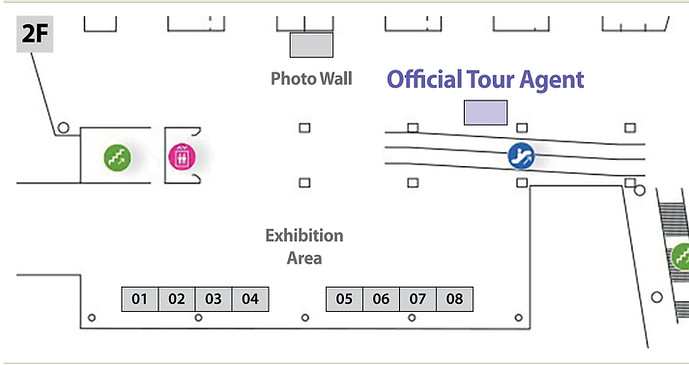
-
Contact Information
-NURETH-21 Official Travel Agency | JSB Tour & MICE
-Ms. Minji Rily Jang: jasmaster@jsbtour.com, +82-51-742-0808
NURETH-21 E-proceedings
-
Submitted final papers will be included in E-Proceedings with an e-ISBN number (979-11-955566-6-3(95550)).
-
Only NURETH-21 registrants can view and download E-proceedings from August 31, and detailed information will only be provided to registrants later.
